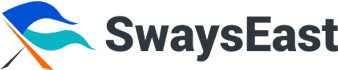Marketing is all about connecting with your audience and building trust. The best way to do that? With visual content! But if you’ve ever tried to make marketing materials, it’s easy to feel overwhelmed by the sheer number of options available. There are so many design sites out there, with free templates and paid ones alike, that it can be difficult to know where to start. And even once you’ve decided on a tool, it can be hard to know exactly how best to use them in order for them not only look nice but also fit into your overall strategy.
Social media marketing is a critical part of any business or personal brand. It can help you build your personal brand, but it also helps you with your business goals. A lot of people think that social media marketing is only good for companies and big brands, but this couldn’t be further from the truth! You don’t need to spend millions on advertising in order to get results; all you have to do is use the right tools.
If you’re still struggling to find the right tool, look no further. We’ve put together a list of 15 visual content creation tools that will help you create beautiful images, graphics and videos with ease. These should get your creative juices flowing in no time!
1. Canva
Canva is a free design tool that’s pretty easy to use. It has a large library of templates and images, so you can easily create visually appealing content without having to learn how to code or spend hours on Google searching for the perfect picture.
Canva makes it easy to share your work with others by allowing you to export your creations as PDFs or eBooks. You can also upload it directly into social media sites such as Facebook and Twitter (if they’re not blocked).
2. MyLiveSignature
MyLiveSignature is an online tool that allows you to create personalized signatures for all your social media accounts. It’s a great way to stand out on social media and make it easier for people to remember what you do. You can use it to create a signature for your website, email, and more.
To get started with MyLiveSignature:
- Sign up for free at www.mylivesignature.com/signup
- From there, choose whether or not you want an animated or static image (I chose animated because I wanted something that would look good when shared across platforms) and upload any logo or photo of yourself that isn’t copyrighted by another party
3. Pablo by Buffer
Pablo is a free tool for making images for social media. It’s easy to use, fast and has plenty of features that can help you create the perfect image every time.
Pablo offers many options when it comes to creating your images. You can choose from one of their pre-made templates or upload your own photos directly into the app. You can also add text onto your images by choosing from one of their built-in fonts or adding text directly in Photoshop (if you have Photoshop installed).
The price depends on how many people are collaborating on an image at once; if only one person is working on an image then it will cost $9 per user/month; if there are two users working together then it will cost $14 per month; three people working together will cost $19 per month…
4. Easil
Easil is a free tool that lets you create social media images, infographics and slideshouts. It has over 200 customizable templates, so you can make your content stand out. You can also use Easil to create animated GIFs.
Easil’s templates are available for both desktop and mobile devices—so it’s perfect if you want to take advantage of the different platforms that people use today!
5. Infogram
Easil is a free tool that lets you create social media images, infographics and slideshouts. It has over 200 customizable templates, so you can make your content stand out. You can also use Easil to create animated GIFs.
Easil’s templates are available for both desktop and mobile devices—so it’s perfect if you want to take advantage of the different platforms that people use today!
6. SparkPost
Spark Post is one of the most popular visual content creation tools out there. It allows you to create social media posts, landing pages, emails and more. You can also create graphics and social media ads as well as animated GIFs and video.
Spark Post is one of the best options when it comes to creating visual content because it has so many options at your fingertips! If you want to use this tool for anything else than just marketing purposes though (like creating a meme), then I would recommend checking out Canva instead because they offer more customization options than Spark Post does.
7. Quozio
Quozio is a visual content creation tool that allows you to create infographics and presentations, as well as share your work on social media. The tools are easy-to-use, so there’s no need for any coding skills or complicated instructions. You can use templates or design your own by dragging and dropping elements into place. If you want to add more colors or text, that’s also possible! There are plenty of options available in Quozio so everyone will be able to find something they like (or make their own).
8. Text2Image
Text2Image is a simple tool that converts text into images. It’s easy to use, and it has a number of features that make it great for social media marketing, creating infographics and banners.
To get started with Text2Image:
- Open the app on your phone or tablet (or desktop).
- Type in the text you want converted into an image. You can use images from your storage or upload an image from online if you don’t have any saved on your device.
- Choose how many times you want the text repeated (up to 10 times) before being converted into an image; this will help save space when uploading them so they’re not huge files!
9. PiktoChart
PiktoChart is a free online tool that allows you to create and edit infographics. You can use the tool to create charts, maps, and even GIFs. It has a wide range of templates and backgrounds available.
PiktoChart offers several templates for visually appealing content (like this one) as well as tools for building your own custom designs from scratch. If you need something more advanced than the basic options in their collection, there are plenty of options available on their site—including some that allow you to customize your artwork with text or images before exporting it into PicoNotes for sharing on social media networks like Facebook or Instagram.
10. MakeAppIcon
MakeAppIcon is a free tool that lets you create app icons for your mobile apps, websites, and blogs. You can choose from thousands of icon templates to help you get started with creating an eye-catching icon design.
11. Skitch by Evernote
Evernote is a great tool for taking notes, and Skitch is a great tool for annotating images.
Skitch allows you to add annotations to images and screenshots. You can add arrows, shapes and text to your images.
12. PlaceIt
PlaceIt is a tool that helps you create mockups of your website, app or other digital product. You can use it to create a mockup of your website in real-world environments like restaurants and offices. This is great for creating product mockups because it gives you an idea of how the final design will look like before moving onto the next step in the process.
PlaceIt also comes with lots of templates to choose from so it doesn’t cost much time at all!
13. GIMP
GIMP is an open-source image editing program that’s easy to use and has a wide range of features. It can be used to create simple or complex images, including illustrations, posters, logos and more.
GIMP has many options when it comes to adding text to your image files. You can also adjust colors in the image using layer styles like “Drop Shadow” or “Color Dodge,” which allows you to add subtle effects without having them look out of place against the original photo if they’re not used carefully enough.”
14. Fotor
Fotor is a free photo editor with a wide range of features. With it, you can add text to your images and make collages. You can also use filters, overlays and frames for special effects. The app is available on all devices: desktop computers, laptops, tablets and phones.
The website itself is easy to navigate through with lots of options offered in the menus (the left sidebar). You’ll find everything from borders for your photos to tools for cropping them or adding text over them—all within one place!
15. SumoPaint
SumoPaint is a free and easy to use image editor that has a number of useful features, including text editing and drawing tools. It’s available as either a desktop app or online tool, which makes it easy to access from anywhere in the world.
SumoPaint is great for creating visual content that you can share on social media; just choose an image from your computer or pick one up from Google Drive (or any other source) using their website—and then click “Publish” to share it with friends!
The right tools can help you make beautiful visual content.
Visual content is a great way to get your message across in an engaging and memorable way. It can be used to communicate a message or show off a product or service, or just entertain.
Visual content has been proven to be more engaging than text-only content when it comes to social media sharing. In fact, according to Hubspot’s State of Inbound report from 2018, visual posts accounted for 10% of all inbound links shared on social media platforms like Facebook and Twitter (versus only 3% for text). And it wasn’t just because they were more visually appealing: visuals also got more social shares!
Don’t overcomplicate things.
One of the biggest mistakes marketers make is trying to do too much with their content, making things that are too complicated or hard to understand. For example, if you create an infographic using a tool like Canva, don’t try and add text or images that are difficult for users to read on their own (like large fonts). Instead, focus on creating engaging visuals that explain your ideas clearly without being too wordy in your description of them—this will help make this information more accessible for people who don’t have time or energy available right now but will hopefully come back later when they have some extra time!
We hope that these 15 tools inspire you to create beautiful visuals for your digital marketing efforts. But creating visuals is only one part of a winning social media and digital marketing campaign.
If you want to create an incredible digital marketing strategy, invest in AI driven marketing tools like SwaysEast.
SwaysEast offers a suite of smart digital marketing tools to help brands create innovative solutions and experience their very own AI digital marketing success stories. Book a FREE APPOINTMENT today.