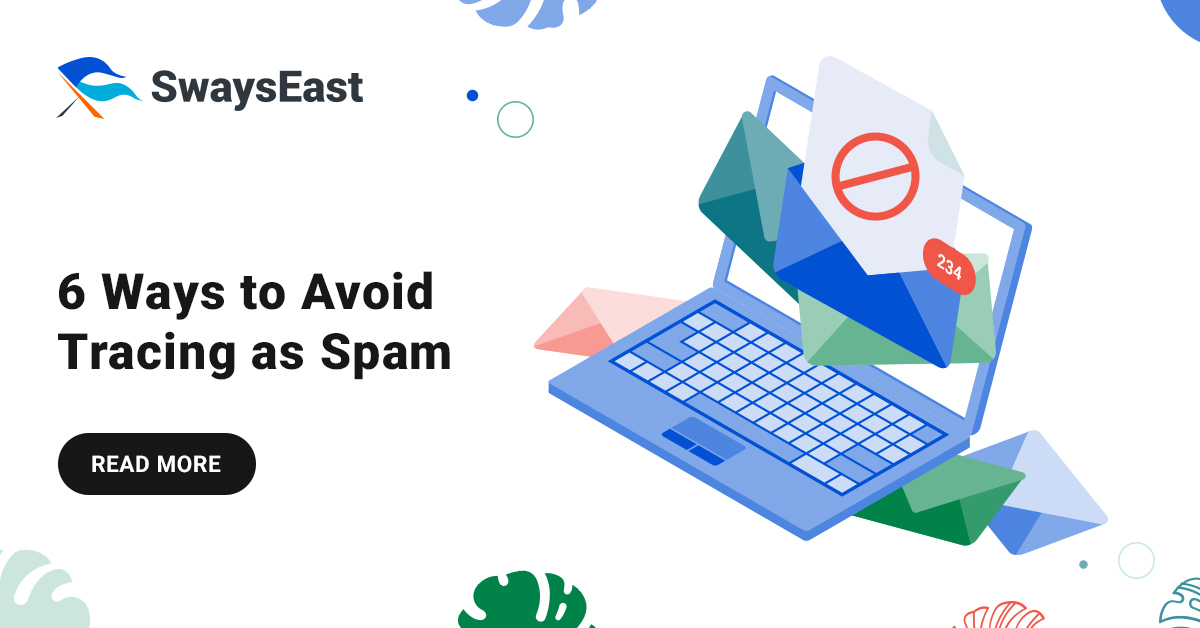Spam has been a problem since the beginning of the internet.
The problem of spam email, unsolicited email messages that clutter our inboxes, is a major concern for Internet users, businesses, and policymakers alike. Approximately 85 percent of global email traffic comes from spam messages, according to some estimates.
As well as being annoying and time-consuming, spam can cause significant harm to users’ computers by infecting them with malicious software capable of damaging systems and stealing personal information. Additionally, it can consume network resources.
As a result, legitimate messages can sometimes be marked as junk depending on the receiver’s settings. The problem isn’t a server or hosting issue, it’s just a common problem in the digital age.
This can be a major issue for digital marketers and once you’re flagged as spam the damage is hard to undo. That’s why it’s very important to take preventive steps to avoid tracing as spam. Read on to find out why some innocent marketing emails are marked as spam and make sure it won’t happen to you.
Check out these tips to prevent your emails from being marked as spam!
1. Avoid trigger words
Try to avoid typing phishing phrases and trigger words when composing client emails. Although it is impossible to provide a complete list of trigger words that should be avoided, some examples include – sale, fantastic deal, free, and act now.
A phishing attack involves getting the receiver to click a fraudulent link to steal their identity. It is important to avoid using phrases related to bank accounts and personal information in your emails.
2. Maintain CAN-SPAM Act compliance
For promotional messages, you’ll need to follow these rules to maintain compliance (or you’ll be subject to a $16,000 fine):
- Subject lines should not be misleading
- Make sure headers don’t contain misleading information
- Identify your location to recipients
- Make sure your recipients know how to opt out of receiving future emails
- Automate opt-out requests (the secret is to honor them immediately)
- Track the actions taken on your behalf by others
- Make it clear that the message is a promotional one
You are exempt from these rules if you are sending out only related content, such as a transactional message. It’s still important to make sure that you don’t use any false or misleading routing information.
3. Create a Whitelist
Ask your clients to whitelist your domain in a personal message (without any advertising or marketing links).
In this way, you will prevent your business domain from being classified as spam.
4. Provide a text-only version
HTML messages can easily end up in the spam folder if you send them. It is easy to get around this by adding a text-only version of your message. Moreover, this will be helpful if the recipient cannot read HTML.
If you must send images, use a good image-to-text ratio. You can avoid spam filters by following these tips:
- Email a well-formed HTML file
- Don’t send images only
- Optimize the images as much as you can
- Every graphic should have at least two lines of text
5. Enable email authentication
Email authentication helps prevent spam from being generated from your address (whether you’re aware of it or not). Spoof emails sent from your domain are a common tactic used by spammers.
If this happens, you can easily get blacklisted, so check your settings.
6. Remove your name from a blacklist
If you’re on a blacklist, you won’t be able to send messages reliably until it’s resolved. Contact lists with new addresses are especially vulnerable to this.
You can first check if you have been blacklisted from services like such as:
- Email Blacklist Check
- Domain Blacklist Check
Ultimately, when it comes to being marked as spam, a lot of factors are outside our control. It is impossible to control how messages are received or force people to control how they receive them. To avoid being perceived as junk, make sure that you follow these best practices.
If you need more help with your email marketing, take advantage of smart marketing tools. Content marketing is a powerful tool, but it can be difficult to know where and how to start. With so many moving parts, it’s easy to get overwhelmed. But if you approach your content with a comprehensive strategy in mind, the results will speak for themselves—and they may even change how you think about marketing in general!
SwaysEast offers a suite of smart digital marketing tools to help brands create innovative solutions and experience their very own AI digital marketing success stories. Book for a FREE APPOINTMENT today.