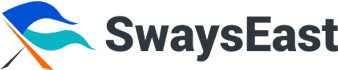Cabana is an online content management solution that allows you to effortlessly manage and validate your content creation. It plans your media campaigns and tracks progress across contributors. At the same time, it gathers content engagement statistics which are used for Artificial Intelligence and Machine Learning to refine and curate the impact of your content.
Whether you’re a startup or a multinational, this data-driven solution allows you to streamline your content creation. It helps increase your efficiency and productivity by improving the process that your content creation goes through.
Most content that is submitted late is caused by bottlenecks and friction due to poor communication or management tools within the team. Cabana allows you to beat deadlines and release content on time. This allows you to maximize opportunities that competitors may miss if they don’t create timely content. With Cabana, you can cut out inefficiencies and keep your team focused on what matters most.
It achieves this through an automated project workflow that holds everything in one place. From your campaign and client status to your writers’ pending tasks, you can see the big picture of your content workload at the click of a button.
One of Cabana’s best features is its real-time analytics powered by AI. Cabana will analyze as you type, allowing you to understand and adjust your writing on the spot. This saves time from back-and-forth exchanges between writers and editors. Gaining critical information as you write allows you to target your intended audience and achieve the perfect tone for your content.
How Do You Use Cabana?
Cabana is a web-based software. To access Cabana, visit swayseast.cabana.com and enter your login details as prompted. This will send a one-click access link to your email address. Follow that link to log in to the program.
When you open Cabana, you will find tabs that contain your Documents, Campaigns, Clients and Users. The meat of your work will be done on the documents tab. Here, you can create a new document, view the documents that are assigned, in progress, overdue, submitted, and approved.
You have the option to sort all these documents in various ways, by assignee, assignor, client, status or date. There are also options for the overall view – board view or list view.
In board view, the data is divided into columns sorted by the status of the task in relation to the due date. This lets you see at a glance which articles are being written, have been submitted and approved, or are overdue. On the other hand, list view presents the documents in a table containing the list of files, along with details on the client, campaign, type, status, deadline, and whom the piece is assigned to. These can all be used to sort the files, giving you a comprehensive view of your content team’s work. You may choose to view all documents, not started, writing, reviewing, for approval, rejected or approved documents only.
Assigning a New Document
Step 1: General Info
When you set up a new document, this is the first window that pops up. It allows you to enter the title of the written piece, set the document type, select the client and campaign name, and set the due date.
Step 2: Content Brief
In the next window, you are given space to write a content brief for your copywriter. Cabana prompts you, “This will serve as your copywriter’s guide. Please put as much detail as possible about the assignment.”
Step 3: Team
After you have set up all the details about your new assignment, Cabana opens up a window with a dropdown menu for email and checkboxes for write, collaborate, review and approve. You can assign each function to one or more members of your team by selecting their email and the corresponding checkboxes.
Step 4: Metrics
You can set the minimum and maximum word count to optimize the length of content prepared by your writers. In this tab you can set the minimum and maximum character count, minimum and maximum reading time and minimum and maximum reading level from 5th grade to professional. You can also select the desired tone of voice from mostly negative to neutral or mostly positive. You can also indicate the keywords that you would like to be included in your article. This allows you to analyze if your content is a perfect match for your target audience instantly. It also helps keep track of SEO.
Whenever you assign a new document, the assigned team will receive an email notification and link to open the document on Cabana. The same goes for when an article is submitted. Once a writer submits an article for review, the entire team will get an email notification to check Cabana. This helps make sure that you never miss an article.
Features
Sentiment Analysis
Cabana provides feedback on how your target audience might perceive your content. Cabana’s Machine Learning algorithms interpret and classify the overall sentiment of your content in real-time.
Natural Language Processing
Cabana provides you with real-time statistics and suggestions on how to improve your content to fit your intended target audience. This allows you to use the right words and terms in all your content.
Keyword Optimization
Cabana helps ensure that your content is seen by the right audience by adding in keywords frequently. This allows you to maximize visibility by search engines.
Conclusion
The future of marketing is data-driven marketing! Is your brand taking full advantage of this innovative technique?
Cabana is a powerful tool to create optimized, data-driven content.
Strategic, well-executed content that is AI-powered enables you to communicate your message, inform your target readers, and turn prospects into instant customers. Stand out from the competitive landscape with mobile-friendly content on every device. Get started with Cabana on SwayEast today.